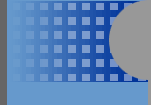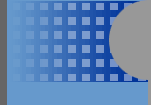|
1. Related to improper database behaviour after rebooting the machine after installation of ORACLE Server.
PROBLEM DESCRIPTION:-
After completing the installation of Oracle Server on my machine, I could successfully access the new database. But, after
rebooting the machine, login attempts through SQL+ would fail and following error would be displayed:-
ORA-01034: ORACLE not available
ORA-27101: shared memory realm does not exist
SOLUTION:-
Change SQLNET.AUTHENTICATION_SERVICES= (NTS)
to SQLNET.AUTHENTICATION_SERVICES= (NONE)
in D:\oracle\ora81\network\ADMIN\sqlnet.ora and restart the OracleService from Control Panel > Administrative Tools
> Service >
2. Related to new user
PROBLEM DESCRIPTION:-
The default installation of Oracle gives you two users
• SYS (initial password: CHANGE_ON_INSTALL)
• SYSTEM (initial password: MANAGER)
I wished to add a new user over and above these, but their is no GUI to do this.
SOLUTION:-
Log-in as one of the above users and type
CREATE USER <user_name> IDENTIFIED BY <password>;
PROBLEM DESCRIPTION:-
The new user just created is unable to login through SQL+, trying that gives the below error
ERROR:
ORA-01045: user <username> lacks CREATE SESSION privilege; logon denied
SOLUTION:-
Log-in as one of the administrators and type
GRANT create session TO <username>;
More privileges can be given in accordance to http://soi3.mmtel.ru/books/useoracle8/ch10/ch10.htm
3. Related to TNS Listener and Host String
PROBLEM DESCRIPTION:-
When used a host string along with username and ID, would get an error
ORA-12541: TNS:no listener
SOLUTIONS WHICH DID NOT WORK:-
Search results on some sites suggested that one does not need to provide host string when the server is on the local machine.
But, I required to make connection over the network or use in JDBC in my Java programs
Almost all the sites suggested that one should check the status of listener and then simply start it. i.e. do
c:>lsnrctl status
c:>lsnrctl start LISTENER
But instead of success, what I would get is the following
c:>lsnrctl status
LSNRCTL for 32-bit Windows: Version 8.1.7.0.0 - Production on 11-SEP-2006 17:39:04
(c) Copyright 1998 Oracle Corporation. All rights reserved.
Connecting to (DESCRIPTION=(ADDRESS=(PROTOCOL=TCP)(HOST=ps4297)(PORT=1521)))
TNS-12541: TNS:no listener
TNS-12560: TNS:protocol adapter error
TNS-00511: No listener
32-bit Windows Error: 61: Unknown error
c:>lsnrctl start LISTENER
LSNRCTL for 32-bit Windows: Version 8.1.7.0.0 - Production on 11-SEP-2006 17:40:50
(c) Copyright 1998 Oracle Corporation. All rights reserved.
Starting tnslsnr: please wait...
Failed to start service, error 1058.
TNS-12536: TNS:operation would block
TNS-12560: TNS:protocol adapter error
TNS-00506: Operation would block
32-bit Windows Error: 997: Unknown error
SOLUTION:
It was after much searching and surfing that I could identify that Control Panel > Administrative Tools > Service
> OracleOraHome81TNSListener was disabled. Just enabling it allowed the SQL+ to accept the host string. I made it automatic
so that the problem is not seen again.
|